NOTE: this page is outdated. The latest software is available here
If download doesn’t begin in 5 sec, click on the button below!
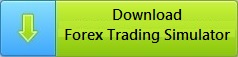
NOTE: On high DPI displays, some controls might be unreadable. For now, please use the low DPI displays .The support for high DPI displays will be delivered next month. Please check for the updates.
Instructions for Downloading
Click on the Download button with your RIGHT mouse button and you will see a menu like the one below open up.
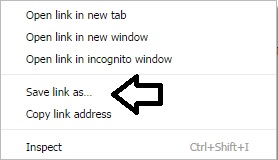
In Chrome select “Save link as…” and download the software to your desktop (in Internet Explorer choose “Save Target As…“).
Once you select the “save target as” or “save link as” entry, a download screen will appear asking you where you want to save the file to on your computer.
The download screen will appear like this…
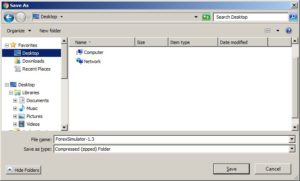
You should save the file to your “Desktop” or another folder you can easily find.
Don’t miss any updates – add info@forexstrategytester.com to your address book.
Historical tick-by-tick market data for the Simulator.
OTHER IMPORTANT LINKS
Our other software:
Smart Forex Tester Pivot Point Analyzer
Forex Data Recorder Forex Data Manager
The main topics of our development:
Market Signals and adaptive algorithms
Trading automation: Strategy Builder Forex Trading Adviser
Our goal is to develop the self-sufficient set of Forex software, having all tools needed for easy building, automated testing and optimizing Forex trading strategies. Plus, having interfaces to trading terminals. This way we can trade with tested and optimized strategies directly from our framework.